前一段时间用ant design pro of vue写了俩系统,趁着自己还记得怎么改的,记录一下。
登录框系列
系列文件📃在 src/views/user下,因为没有复用很多组件(不像ant design pro😭),
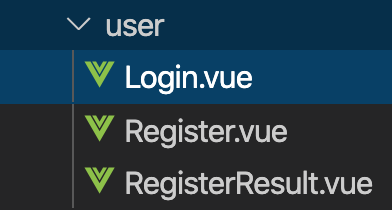
直接修改这三个组件即可😊。
ps:不过这里把请求封装了,而且设计动态权限路由渲染那一套,建议改改形式就好了,其他的谨慎修改。⛏
动态路由系列
系列文件📃在 src/config/router.config.js,此处涉及动态路由列表渲染的具体情况,包括url,列表项名称,page名称等。
例子:
// forms
{
path: '/index',
redirect: '/index/welcome',
component: RouteView,
meta: { title: '主页', icon: 'form', permission: [ 'form' ] },
children: [
{
path: '/index/welcome',
name: 'welcome',
component: () => import('@/views/form/BasicForm'),
meta: { title: '欢迎页', keepAlive: true, permission: [ 'form' ] }
}
]
},
说明:此处路由由forms修改而来,权限列表依旧为form,page名称为主页或者欢迎页。path指的是路由,compont指对应vue组件。🔧
跨域篇
对应文件📃在vue.config.js,把proxy修改到对应后端端口即可。
//此处代码位于vue.config.js 87行
devServer: {
// development server port 8000
port: 8000,
// If you want to turn on the proxy, please remove the mockjs /src/main.jsL11
proxy: {
'/api/*': {
target:'http://localhost:3000',
// target:'http://202.206.212.212:9000',
changeOrigin: true
}
}
},
ant组件使用篇
官网地址: ant design vue
在ant design pro vue 中使用方式:
- 按需加载在
src/core/lazy_lib/components_use.js
//使用示例
import {
Carousel
} from 'ant-design-vue'
Vue.use(Carousel)
文件其余部分不动即可,然后就可以直接使用。
- 上文中我们引入了
Carousel,使用时,我们需要用a-carousel
<a-carousel
arrows
autoplay
>
<div
slot="prevArrow"
class="custom-slick-arrow"
style="left: 10px;zIndex: 1"
>
<a-icon type="left-circle" />
</div>
<div slot="nextArrow" class="custom-slick-arrow" style="right: 10px">
<a-icon type="right-circle" />
</div>
<div><h3>重要通知:xxxx新书到啦</h3></div>
<div><h3>老师给个优吧!</h3></div>
<div><h3>不看错亿呀!图书馆使用指南</h3></div>
</a-carousel>
取消mock篇
使用 ant design pro vue时,请求会被mock全部拦截😢
取消其实也简单,Mock 在 main.js 中经行引入,你可以查看该文件的源代码,并找到 import './mock' 这样的代码。(去除它 可完整的将项目中的 mock 拦截去除)
请求发送篇
别问,问就是axios😊
本来项目就有用,只是它又给再封装📦了一层。
使用很简单,引入,然后直接使用即可。
<script>
import axios from 'axios'
methods: {
getData () {
axios.post('/api/admin/salary', {
params: {
'username': this.$store.getters.userInfo.roleId
}
}).then(result => {
console.log(result.data.data)
this.dataSource = result.data.data
for (let i = 0, len = this.dataSource.length; i < len; i++) {
this.dataSource[i].key = i
}
})
},
</script>
vue基础篇
可能使用到的vue的一些基础属性📖
- mountd 生命周期钩子函数的一个
- computed 计算属性
- data 使用的必须为返回值
- components 使用的组件
其余具体的 ant 组件相关配置见 ant design 组件库